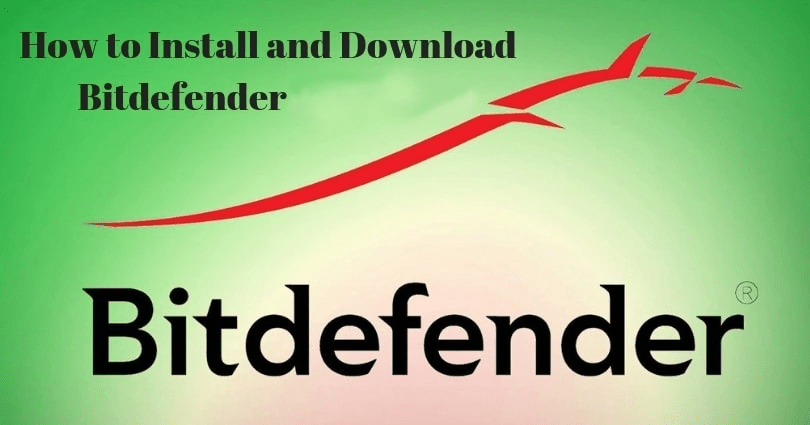We recommended, Kindly 1st read the full instructions properly or get a print so that it will more easy to complete. You will get an instruction over E-mail as well.
Activation Process for Windows / MAC Computers: - (If Bitdefender is already installed on your computer)
- 1:- Kindly check your Order Confirmation email and copy or make a note of the Product License Key.
- 2:- In order to proceed with Installation or Activation, you need to have a Bitdefender Central account. If you already have one you can sign in by Click Here or To create one Click Here Or
- 3:- Click on the My Subscriptions panel, located on the left side of the window.
- 4:- Click the ACTIVATION CODE button, then type the code in the corresponding field.
- 5:- Here just put the code without dashes which you have received with the order confirmation email.
- 6:- Now Click on Activate or Submit. Your subscription is now activated. Close the pop-up window or click on PROTECT YOUR FIRST DEVICE to install Bitdefender.
- Congratulation, Now your Bitdefender is Installed & Activated.
Installation & Activation Process for IOS / Android Mobile / Tablet Device:-
- 1:- Go to www.central.bitdefender.com on Mobile Devices and Sign in
- 2:- If you don't have an account, just create one.
- 3:- Tap the iOS / Android menu icon should be 3 Line dot in the upper-left corner of the screen, then select My Devices.
- 4:- In the My Devices window, tap the + icon ( if the key was not added before then add here the Activation code ).
- 5:- Select Mobile Security from the list, then tap Download on the App Store. Tap the Install button in the App Store screen.
- Congratulation, Now your Bitdefender Mobile Security is Installed & Activated.